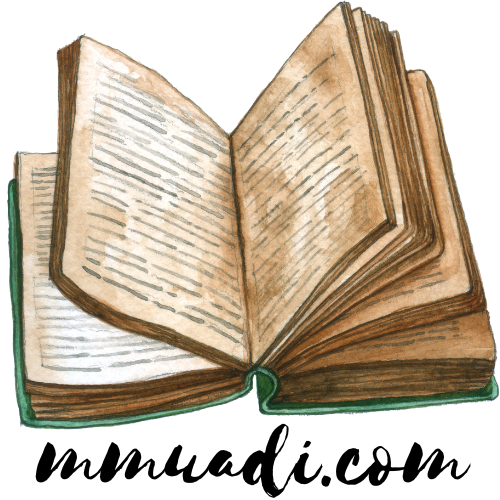Blog
Microsoft Office: The Cornerstone of Modern Business Productivity
Microsoft Office: The Cornerstone of Modern Business Productivity
Microsoft Office remains a dominant force in the business world, providing a comprehensive suite of applications that streamline workflows, enhance collaboration, and ultimately drive productivity. Its ubiquitous presence ensures seamless integration across teams, departments, and even entire organizations, making it a critical component of modern business operations.
Word Processing: The Power of Microsoft Word
Microsoft Word, the cornerstone of the Office suite, is indispensable for creating and managing documents of all types. From simple memos and letters to complex reports and presentations, Word’s features empower users to produce professional-looking documents efficiently.
- Advanced Formatting: Word offers extensive formatting options, including styles, templates, and advanced typography tools, allowing for consistent branding and professional document design.
- Collaboration Features: Real-time co-authoring capabilities allow multiple users to work on the same document simultaneously, fostering efficient teamwork and reducing version control issues.
- Tracking Changes: The track changes feature simplifies the review and editing process, making it easy to identify and incorporate feedback from colleagues.
- Templates and Add-ins: A vast library of templates and add-ins extends Word’s functionality, enabling users to create specialized documents quickly and easily.
- Accessibility Features: Word incorporates features designed to improve accessibility for users with disabilities, including support for screen readers and alternative text for images.
Spreadsheet Management: Excel’s Role in Data Analysis
Microsoft Excel is a powerful tool for data analysis, manipulation, and visualization. Its versatility makes it essential for a wide range of business functions, from financial modeling to sales forecasting.
- Data Analysis Tools: Excel provides a comprehensive suite of data analysis tools, including pivot tables, charts, and formulas, enabling users to extract meaningful insights from large datasets.
- Formula and Function Library: A vast library of built-in formulas and functions simplifies complex calculations and automates repetitive tasks.
- Data Visualization: Excel allows users to create a variety of charts and graphs, providing effective visual representations of data trends and patterns.
- Macros and VBA: For advanced users, Excel supports macros and Visual Basic for Applications (VBA), enabling the creation of custom functions and automated workflows.
- Data Connectivity: Excel can connect to a wide range of data sources, including databases, spreadsheets, and online services, enabling efficient data import and export.
Presentations: The Art of Persuasion with PowerPoint
PowerPoint empowers users to create compelling presentations that effectively communicate information to audiences of all sizes. Its intuitive interface and powerful features make it a valuable tool for business communication.
- Slide Design Tools: PowerPoint offers a wide range of design tools, including templates, themes, and animation effects, allowing users to create visually appealing presentations.
- Multimedia Integration: Users can integrate images, videos, and audio into their presentations, enhancing engagement and providing a richer learning experience.
- Presenter View: The presenter view allows users to see their notes, upcoming slides, and time remaining during the presentation, ensuring a smooth delivery.
- Collaboration Features: Similar to Word, PowerPoint also offers real-time co-authoring capabilities, allowing for efficient teamwork and streamlined presentation development.
- Presentation Delivery Modes: PowerPoint offers various presentation delivery modes, including slideshow, presenter view, and kiosk mode, accommodating different presentation scenarios.
Email and Collaboration: Outlook’s Central Role
Microsoft Outlook is a powerful email client and personal information manager that plays a vital role in business communication and collaboration. Its integrated features streamline workflows and enhance productivity.
- Email Management: Outlook provides a robust email management system, including features like filters, rules, and folders, allowing users to organize and manage their inbox effectively.
- Calendar and Scheduling: The integrated calendar and scheduling features simplify appointment scheduling and team coordination.
- Contact Management: Outlook allows for efficient contact management, enabling users to easily track and organize their professional contacts.
- Task Management: The task management feature helps users organize and prioritize their work, ensuring timely completion of projects.
- Integration with other Office Applications: Outlook seamlessly integrates with other Office applications, enabling efficient workflow and collaboration.
Data Management and Databases: Access for Structured Information
Microsoft Access provides a powerful tool for managing and analyzing data through its database capabilities. This is crucial for businesses needing structured information storage and retrieval.
- Relational Database Management: Access allows for the creation and management of relational databases, enabling users to organize and manage structured data efficiently.
- Data Querying and Reporting: Access provides tools for querying data and generating reports, enabling users to extract meaningful insights from their data.
- Forms and Data Entry: Access allows for the creation of custom forms for data entry, ensuring data consistency and accuracy.
- Data Security: Access incorporates features for securing data, protecting sensitive information from unauthorized access.
- Integration with other Office Applications: Access integrates with other Office applications, allowing for seamless data sharing and analysis.
OneNote: Digital Note-Taking and Collaboration
Microsoft OneNote serves as a digital notebook, enabling users to capture and organize notes, ideas, and information in a flexible and collaborative environment.
- Note-Taking and Organization: OneNote allows for the creation of structured or unstructured notes, with features for organization and tagging.
- Multimedia Integration: Users can integrate images, audio, and video into their notes, providing a richer learning experience.
- Collaboration Features: OneNote supports real-time co-authoring, facilitating teamwork and knowledge sharing.
- Search Functionality: OneNote offers robust search functionality, making it easy to find specific information within large notebooks.
- Platform Compatibility: OneNote is available across multiple platforms, ensuring accessibility from various devices.
Publisher: Designing Professional Marketing Materials
Microsoft Publisher empowers users to create professional-looking marketing materials such as brochures, flyers, and newsletters. Its user-friendly interface and extensive design templates make it accessible to users of all skill levels.
- Templates and Design Tools: Publisher provides a wide range of professionally designed templates and design tools, enabling users to create high-quality marketing materials quickly and easily.
- Image and Multimedia Integration: Users can integrate images, graphics, and other multimedia elements into their publications, enhancing visual appeal.
- Printing and Publishing Options: Publisher offers a variety of printing and publishing options, allowing users to print their publications or publish them online.
- Collaboration Features: While not as extensive as other Office applications, Publisher offers basic collaboration features for review and feedback.
- Accessibility Features: Publisher includes accessibility features to ensure compliance with accessibility standards.
Teams: Collaboration and Communication Hub
Microsoft Teams has become a central hub for business communication and collaboration, integrating chat, video conferencing, and file sharing into a single platform.
- Instant Messaging and Chat: Teams provides instant messaging and chat functionality for quick communication within teams and across departments.
- Video Conferencing: Teams supports high-quality video conferencing, enabling real-time collaboration and communication.
- File Sharing and Collaboration: Teams allows for seamless file sharing and collaboration, enabling teams to work together on projects efficiently.
- Integration with other Office Applications: Teams integrates seamlessly with other Office applications, providing a centralized workspace for all business activities.
- Customization and Administration: Teams offers extensive customization and administration options, allowing organizations to tailor the platform to their specific needs.
Microsoft Office 365: Cloud-Based Productivity
Microsoft Office 365 represents the cloud-based evolution of the Microsoft Office suite, offering a subscription-based model with continuous updates, enhanced collaboration features, and access from various devices.
- Cloud Storage: Office 365 provides cloud storage for documents, spreadsheets, and other files, ensuring accessibility from anywhere.
- Real-time Collaboration: Office 365 enhances real-time collaboration features, allowing multiple users to work on documents simultaneously.
- Automatic Updates: Office 365 automatically receives updates, ensuring users always have access to the latest features and security patches.
- Mobile Access: Office 365 provides access to applications on mobile devices, allowing users to stay productive on the go.
- Scalability and Flexibility: Office 365 offers various subscription plans to cater to different business needs and sizes.
In conclusion, Microsoft Office remains a pivotal technology for businesses of all sizes, providing a comprehensive and integrated suite of applications that drive productivity, enhance collaboration, and streamline workflows. Its continued evolution, driven by the cloud-based Office 365 platform, ensures its ongoing relevance and importance in the modern business landscape.