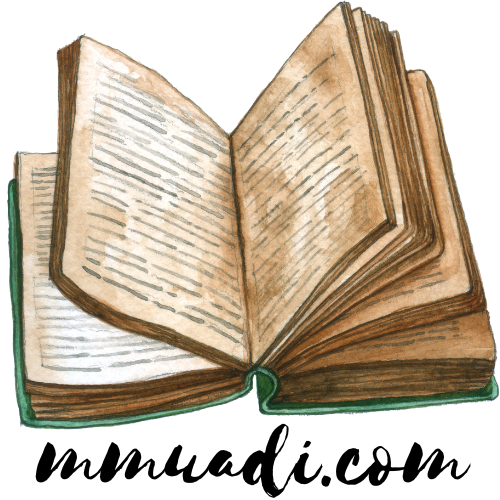Blog
Unlocking Business Success: A Comprehensive Guide to PayPal Business Accounts
Unlocking Business Success: A Comprehensive Guide to PayPal Business Accounts
PayPal, a global leader in online payments, offers a robust business account designed to streamline financial transactions for entrepreneurs and established businesses alike. This comprehensive guide delves into the intricacies of PayPal Business accounts, exploring their features, benefits, and considerations to help you determine if it’s the right fit for your business needs.
Why Choose a PayPal Business Account?
- Enhanced Security: PayPal Business accounts offer advanced security features compared to personal accounts, protecting your business finances from fraudulent activities and unauthorized access. This includes features like two-factor authentication and advanced fraud prevention tools.
- Professional Image: Using a dedicated business account projects a professional image to your clients and partners. It separates your business finances from personal transactions, making accounting and tax preparation significantly easier.
- Simplified Invoicing: Create and send professional invoices directly through your PayPal Business account. Track payments, manage outstanding invoices, and automate reminders – all within a centralized platform.
- Global Reach: PayPal facilitates international transactions, enabling you to expand your business reach across borders and receive payments from customers worldwide.
- Integration with Other Tools: Seamlessly integrate your PayPal Business account with various accounting software, e-commerce platforms (like Shopify and eBay), and other business management tools, streamlining your workflow.
- Detailed Reporting & Analytics: Access comprehensive reports and analytics to monitor your financial performance, track sales, and gain valuable insights into your business’s financial health.
- Customer Support: PayPal provides dedicated customer support for business accounts, offering assistance with account management, technical issues, and payment disputes.
- Competitive Fees: While fees vary depending on the transaction volume and type, PayPal offers competitive pricing plans for businesses of all sizes.
Key Features of PayPal Business Accounts
- Multiple User Accounts: Grant access to multiple employees or team members, assigning specific roles and permissions to manage your business account collaboratively.
- Mass Payments: Efficiently distribute payments to multiple vendors, employees, or contractors simultaneously, simplifying payroll and other bulk payments.
- Virtual Terminal: Process payments manually by entering customer credit card information directly into the virtual terminal, useful for phone orders or in-person transactions with card readers.
- Customizable Branding: Enhance your brand consistency by adding your logo and business information to your invoices and payment requests.
- Advanced Fraud Prevention: PayPal utilizes sophisticated technology to detect and prevent fraudulent transactions, minimizing your risk of financial losses.
- Dispute Resolution: PayPal provides a dedicated dispute resolution system to handle any payment disagreements between you and your customers.
- Seller Protection: PayPal offers seller protection in certain situations, providing reimbursement if you are scammed or if a transaction is reversed due to unauthorized use.
- Transaction Limits: While initially lower, transaction limits can be increased by providing additional business information and completing account verification procedures.
Setting Up Your PayPal Business Account
- Sign Up: Visit the PayPal website and select the option to create a business account. You will need your business information, including your legal business name, address, and tax ID.
- Verification: Complete the necessary verification steps, which may include linking your business bank account and providing supporting documents to validate your business information.
- Account Setup: Customize your account settings, including adding your business logo, contact information, and preferred payment methods.
- Link Bank Account: Link your business bank account to receive payments directly into your account, avoiding the need for manual transfers.
- Set up Payment Methods: Choose your preferred payment methods, such as credit cards, debit cards, and bank transfers.
- Explore Features: Familiarize yourself with the various features of your PayPal Business account, such as invoicing, mass payments, and reporting tools.
Understanding PayPal Business Fees
- Transaction Fees: PayPal charges a percentage-based fee for each transaction received, varying depending on the payment method and your account type.
- Withdrawal Fees: Depending on your location and chosen withdrawal method, fees might apply for transferring funds from your PayPal balance to your bank account.
- Currency Conversion Fees: If you receive payments in foreign currencies, conversion fees will apply.
- Monthly Fees: Some advanced features might require monthly subscription fees.
- International Transaction Fees: Higher fees may apply for cross-border transactions.
PayPal Business Account vs. Personal Account: Key Differences
- Legal Protection: A business account offers better legal protection in case of disputes or liabilities compared to a personal account which commingles personal and business funds.
- Account Features: Business accounts offer advanced features such as invoicing, mass payments, and detailed reporting tools unavailable in personal accounts.
- Tax Reporting: Separating business and personal finances simplifies tax preparation and reporting, making it easier to manage business expenses and revenue.
- Professionalism: A business account conveys professionalism to your clients and partners, strengthening your business reputation.
- Liability Protection: In case of business-related lawsuits or legal issues, a separate business account protects your personal assets.
Security Best Practices for Your PayPal Business Account
- Strong Password: Create a strong, unique password for your PayPal Business account and regularly update it.
- Two-Factor Authentication: Enable two-factor authentication for an extra layer of security, requiring a verification code in addition to your password.
- Regular Monitoring: Monitor your account activity regularly for any suspicious transactions or unauthorized access.
- Secure Network: Only access your PayPal account from secure networks and avoid using public Wi-Fi.
- Keep Software Updated: Keep your computer and software updated with the latest security patches.
- Beware of Phishing Scams: Be cautious of phishing emails or messages requesting your PayPal login details.
- Report Suspicious Activity: Report any suspicious activity to PayPal immediately.
Choosing the Right PayPal Plan for Your Business
PayPal offers several plans for business accounts, each catering to different business sizes and transaction volumes. Carefully assess your business needs and expected transaction volume to choose the most cost-effective and suitable plan.
Integrating PayPal with Your Business Workflow
- E-commerce Platforms: Integrate your PayPal Business account with popular e-commerce platforms such as Shopify, WooCommerce, and eBay for seamless online payments.
- Accounting Software: Connect your PayPal account with accounting software like Xero, QuickBooks, and FreshBooks to automate financial record-keeping.
- CRM Systems: Integrate with CRM systems to manage customer information and track payments effectively.
- Point of Sale (POS) Systems: Use PayPal with POS systems for efficient in-person transactions.
Troubleshooting Common PayPal Business Account Issues
- Payment Holds: Understand the reasons for payment holds and resolve them promptly to avoid delays in receiving funds.
- Account Limitations: Address any account limitations by providing additional verification information as required by PayPal.
- Technical Issues: Troubleshoot technical issues by contacting PayPal customer support.
- Dispute Resolution: Learn the dispute resolution process to manage payment disagreements effectively.
Expanding Your Business with PayPal Business Account Features
Leverage advanced PayPal features such as mass payments for efficient payroll processing, virtual terminals for manual transactions, and customizable branding for enhanced professional image.
Future Trends in PayPal Business Accounts
Stay informed about the latest updates and features introduced by PayPal to optimize your business operations and take advantage of emerging payment technologies.