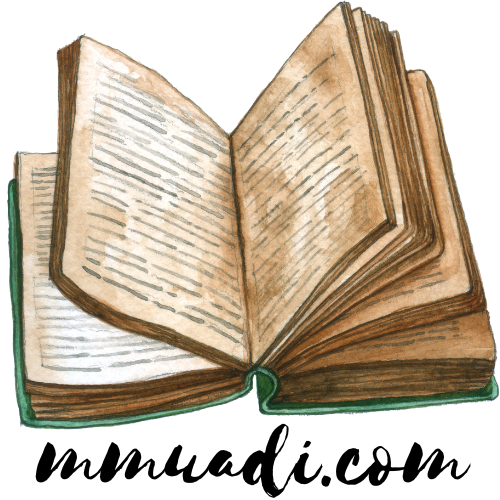Blog
Unlocking Business Success: A Deep Dive into Google Workspace’s Gmail for Business
Unlocking Business Success: A Deep Dive into Google Workspace’s Gmail for Business
Google Workspace’s Gmail for Business offers more than just email; it’s a comprehensive communication and collaboration platform designed to streamline workflows and elevate professional image. This in-depth exploration delves into its features, benefits, and how it can transform your business communication.
Beyond Personal Email: The Power of a Professional Gmail Address
A professional email address (@yourbusiness.com) instantly elevates your brand credibility. It conveys professionalism, trust, and a sense of established presence. Unlike generic personal email addresses, a custom domain email projects a polished image to clients, partners, and employees, fostering a sense of legitimacy and reinforcing brand identity. This simple yet powerful branding element can significantly impact how your business is perceived.
- Enhanced Brand Recognition: A consistent email address across all business communications reinforces brand recognition and recall.
- Increased Trust and Credibility: Professional email addresses build trust with clients and partners, projecting a sense of stability and expertise.
- Improved Professionalism: A professional email address instantly elevates your communication, setting a tone of professionalism and competence.
- Streamlined Communication: Centralized communication through a single platform simplifies management and access to information.
Seamless Integration with Google Workspace
Gmail for Business seamlessly integrates with other Google Workspace applications, creating a unified ecosystem for communication and collaboration. This integration eliminates the need for multiple platforms and simplifies workflow management. The benefits extend far beyond simple email functionality.
- Google Calendar Integration: Schedule meetings and manage appointments directly from your inbox, enhancing time management and collaboration.
- Google Drive Integration: Share documents, presentations, and spreadsheets effortlessly, fostering seamless teamwork and efficient information sharing.
- Google Meet Integration: Conduct video conferences, webinars, and online meetings directly from Gmail, improving communication efficiency and accessibility.
- Google Chat Integration: Communicate instantly with colleagues through integrated chat, facilitating rapid communication and collaboration.
- Google Tasks Integration: Create and manage tasks directly within your inbox, ensuring nothing slips through the cracks.
Advanced Features for Enhanced Productivity
Gmail for Business isn’t just about sending and receiving emails; it’s a powerful tool packed with features designed to boost productivity and streamline communication.
Smart Compose and Smart Reply
These AI-powered features suggest words and phrases as you type, speeding up email composition and improving clarity. Smart Reply offers pre-written responses to common email scenarios, saving you valuable time.
High-Level Security and Data Protection
Data security is paramount. Gmail for Business offers robust security features, including two-factor authentication, data encryption, and advanced threat protection, ensuring sensitive business information remains protected.
- Two-Factor Authentication (2FA): Adds an extra layer of security, requiring a second verification step beyond your password.
- Data Encryption: Protects email content from unauthorized access, ensuring confidentiality and data integrity.
- Advanced Threat Protection: Filters out spam, phishing attempts, and malware, reducing the risk of security breaches.
- Data Loss Prevention (DLP): Helps prevent sensitive data from leaving your organization unintentionally.
Customizable Settings and Admin Control
Administrators have granular control over user settings, allowing for customization based on business needs. This includes setting up email policies, managing user access, and configuring security protocols.
- Email Retention Policies: Define how long emails are stored, complying with regulatory requirements and managing storage space.
- User Management: Easily add, remove, and manage user accounts, simplifying administrative tasks.
- Security Policies: Implement and enforce security policies to protect sensitive information and maintain compliance.
- Customizable Branding: Integrate your company logo and branding into your email signature and interface.
Collaboration and Teamwork Enhancements
Gmail for Business fosters collaboration and teamwork through features designed to streamline communication and information sharing among teams.
Shared Inboxes
Create shared inboxes for departments or teams, centralizing communication and ensuring timely responses. This eliminates the need for individual emails and facilitates efficient teamwork.
Group Emails and Mailing Lists
Effectively communicate with multiple recipients simultaneously using group emails and mailing lists. This streamlines mass communication for announcements, newsletters, and updates.
Improved Search Functionality
Gmail’s powerful search capabilities allow users to quickly locate specific emails, attachments, or conversations, saving time and enhancing productivity.
Cost-Effectiveness and Scalability
Gmail for Business offers scalable solutions tailored to businesses of all sizes. The cost-effectiveness of the platform makes it a viable option for startups and established enterprises alike. Pricing plans vary depending on the features and number of users required.
- Scalability: Easily scale your email and collaboration needs as your business grows, without significant disruption.
- Cost-Effective Solution: Offers competitive pricing compared to other email and collaboration platforms, optimizing IT budgets.
- Flexible Plans: Choose a plan that fits your business’s specific needs and budget, allowing for customization.
Enhanced Customer Communication
Gmail for Business improves customer communication through features that enhance professionalism and efficiency. This creates a better customer experience and fosters stronger relationships.
Professional Email Signatures
Create professional email signatures that include your company logo, contact information, and social media links, reinforcing brand identity and providing easy access to information.
Email Templates
Save time and ensure consistency by creating email templates for common communications such as welcome messages, order confirmations, and newsletters.
Automated Responses (Out of Office)
Set up automated responses to inform clients and colleagues of your unavailability, managing expectations and maintaining professionalism.
Migrating to Gmail for Business
Migrating to Gmail for Business can be a smooth and efficient process. Google offers comprehensive support and resources to help businesses transition seamlessly from their existing email systems. Careful planning and execution are crucial for a successful migration.
- Data Migration: Google provides tools and support to migrate existing email data to Gmail for Business, minimizing disruption.
- User Training: Provide employees with adequate training to ensure familiarity with the new platform and its features.
- Technical Support: Leverage Google’s technical support resources to address any challenges during the migration process.
Conclusion (omitted as per instructions)